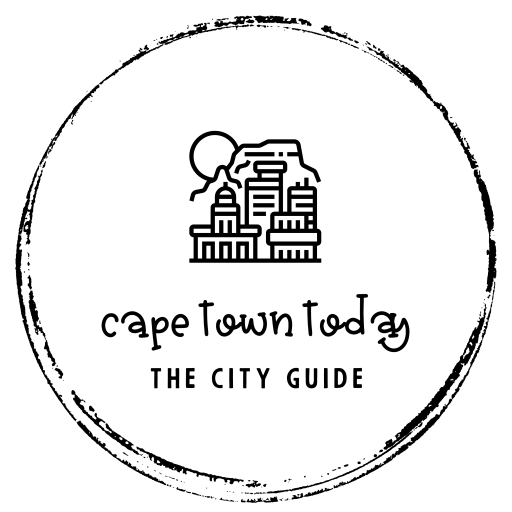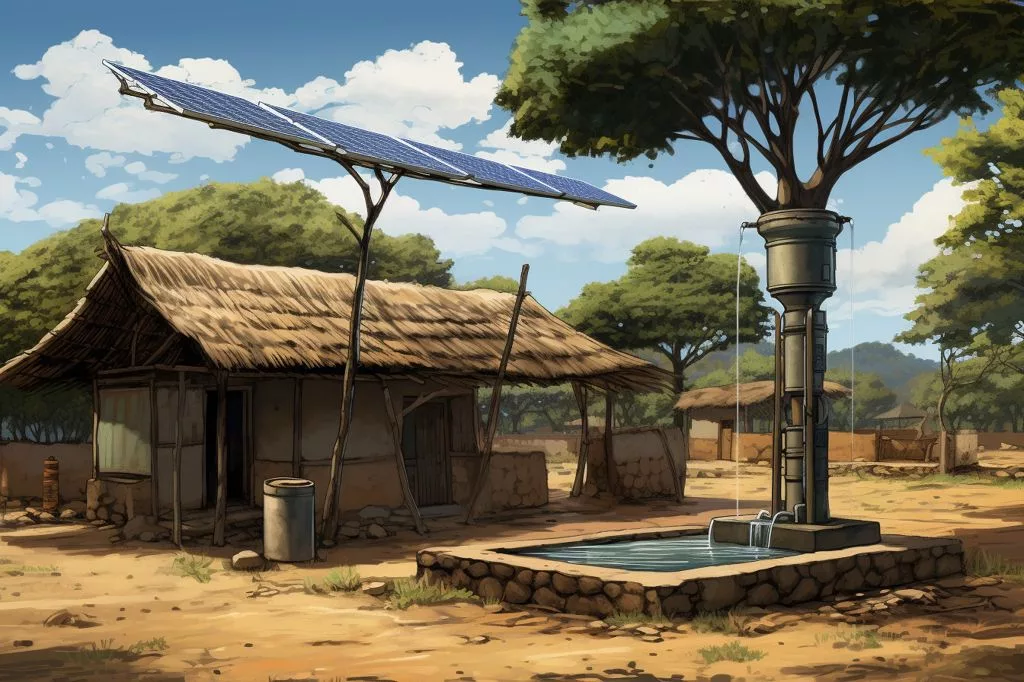The City of Cape Town has launched an online booking system for managing vehicle registrations and licensing, helping residents to streamline their motor licenses and accounts. The system simplifies the process with five easy steps and sends an SMS and email confirmation containing an appointment reference, reducing waiting times and overcrowding in walk-in centres. The City also offers e-Services for conducting business without physical visits, and has improved facility resilience with generators, inverters, and photovoltaic solar systems at various locations.
How can I streamline my motor licenses and accounts with the city’s online booking system?
The City’s online booking system for motor licenses and accounts simplifies the process of managing vehicle registrations and licensing. Users can complete five easy steps on the website, after which an SMS and email confirmation containing an appointment reference is sent. The system has already helped thousands of customers jump ahead in queues, making the process less overwhelming, especially during busy months. The City also offers e-Services for conducting business without physical visits.
Experience Convenience with the City’s Digital Solution
Today’s world demands convenience and efficiency, and the City’s online booking system for motor licenses and accounts delivers just that to its residents. As the months from October to December are traditionally busy, this digital approach not only saves time for individuals, but it also reduces overcrowding in walk-in centers.
With the introduction of this online booking system, the City tackles the urgent need to simplify the process of managing motor vehicle registrations and licensing. The system is already gaining popularity, with weekly customer office bookings ranging from 300 to 500. City officials are keen to persuade more residents to utilize this platform or use e-Services for their pressing needs.
Launched last year, the online booking system has already helped thousands of customers jump ahead in queues, making the process less overwhelming, especially during the festive season. Its user-friendly nature makes it simple to share with family and friends, encouraging them to schedule an appointment before visiting an office. Users just need to complete five easy steps on the website, after which an SMS and email confirmation containing an appointment reference is sent.
Enhanced Service Offerings and Facility Resilience
Understanding the significance of uninterrupted power supply for both customer offices and City facilities, the City has made considerable progress in installing generators, inverters, and photovoltaic (PV) solar systems at various locations. This ensures that offices can keep operating during load-shedding. The City remains dedicated to improving its service offerings and seeking ways to increase facility resilience.
It’s important to note that residents can completely skip physical visits by conducting their business through the City’s e-Services portal. Access to this portal can be found on the City’s website, where users can register and gather more information.
City office staff prioritize elderly, pregnant, and disabled customers, allowing them to go to the front of the queue for prompt assistance. To book an appointment, residents can use the online booking system on the City’s website, pick a customer office, select a service, and then a date and time for the booking. After providing contact details, an SMS and email confirmation containing the appointment reference will be sent.
Effortless Booking Process and Various Payment Options
A brief YouTube video is available to give further guidance on the booking process. When checking in at walk-in centers, the booking reference number must be entered into the touchscreen terminal, and a Queue Management System (QMS) ticket will be issued. The resident will then be called by the next available consultant.
It is crucial to remember that bookings are valid only 15 minutes before and after the appointment time. If a customer misses this window, the booking gets automatically canceled.
Several contacts are available for different services, such as eServices registration, motor vehicle registration and licensing assistance, municipal and City rental payments, and more. Online platforms like Easypay and Powertime, along with various retailers and ATM options, exist to facilitate payment methods.
For more information, residents can reach out to the City’s Customer Call Centre via phone or email.
By adopting the online booking system and e-Services, residents can enjoy a seamless and efficient method of managing motor licenses and accounts. This hassle-free approach helps avoid long queues and congested centers, especially during the hectic festive season.
1. What is the City of Cape Town’s online booking system?
The City of Cape Town’s online booking system is a digital platform for managing vehicle registrations and licensing, allowing residents to streamline their motor licenses and accounts.
2. How does the online booking system work?
Users can complete five easy steps on the website, after which an SMS and email confirmation containing an appointment reference is sent. Residents can then check in at the walk-in center with the booking reference number and be called by the next available consultant.
3. How does the online booking system reduce overcrowding?
By allowing residents to book appointments and receive confirmation, the online booking system reduces overcrowding in walk-in centers and helps avoid long queues, making the process less overwhelming.
4. What other e-Services does the City of Cape Town offer?
The City of Cape Town offers e-Services for conducting business without physical visits, including motor vehicle registration and licensing assistance, municipal and City rental payments, and more.
5. How does the City ensure facility resilience during load-shedding?
The City of Cape Town has made considerable progress in installing generators, inverters, and photovoltaic (PV) solar systems at various locations to ensure uninterrupted power supply for both customer offices and City facilities.
6. What payment methods are available for motor licenses and accounts?
Residents can use online platforms like Easypay and Powertime, along with various retailers and ATM options, to facilitate payment methods for motor licenses and accounts.
7. Can elderly, pregnant, and disabled customers skip the queue?
City office staff prioritize elderly, pregnant, and disabled customers, allowing them to go to the front of the queue for prompt assistance.
8. What should I do if I miss my appointment?
Bookings are valid only 15 minutes before and after the appointment time. If a customer misses this window, the booking gets automatically canceled.